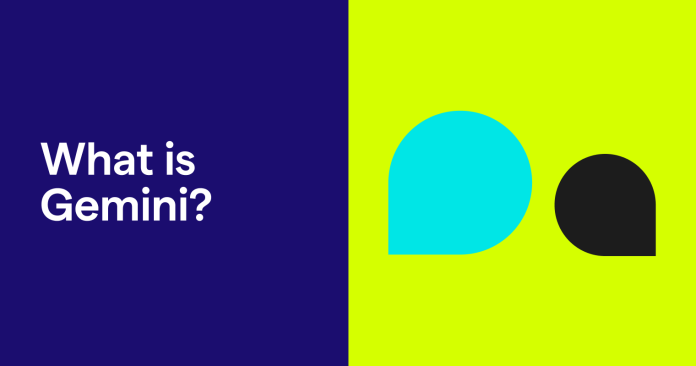As Google’s answer to ChatGPT, Gemini can change how you search the internet and interact with Google services and apps. Learn what Gemini is, how to use it, and which potential shortcomings to avoid.
Table of contents
What is Gemini?
Google Gemini, previously known as Google Bard, is an AI-powered chatbot. It uses machine learning and natural language processing to provide humanlike responses to text, image, and audio prompts.
Gemini performs several functions. You can ask it questions or make requests, and it will respond with text, code, or images. Gemini integrates with Google apps and services, utilizing the vast database of Google’s search engine to inform its responses.
How does Gemini work?
Gemini relies on a subset of machine learning called a large language model (LLM). LLMs are capable of efficiently ingesting and parsing through large volumes of data. Here’s an overview of how Google’s LLM innovations led to the development of Gemini.
What makes AI models tick
First, let’s look at how generative AI works more broadly. Data scientists and researchers start by training a model on vast amounts of data. By mapping the relationships among words, phrases, and images in the training data, the model can make predictions about what prompts mean and which response it should generate. Each word in a sentence or pixel of an image is a prediction.
To ensure the responses meet users’ needs, generative AI models typically undergo a fine-tuning stage during which they are given additional, specific data (such as a database of conversations) and human feedback.
Large Language Models, including those that power Gemini and ChatGPT, use a specific type of model architecture called a transformer. Google researchers introduced the transformer architecture in 2017, and it became a game changer in machine learning for several reasons:
It requires fewer computational resources.
It models the relationships between words in a sentence, regardless of the word order, to assign context and meaning.
It processes multiple words at the same time, accelerating the training process.
It supports multiple types of inputs and outputs, including text, images, and audio.
Google models used to power Gemini
Google has used several LLMs to power Gemini.
Gemini was initially based on Google’s Language Model for Dialog Applications (LaMDA):
Announced in 2021
Trained on publicly available dialogue and web content
Fine-tuned by humans, who rated responses for sensibleness, specificity, and interestingness
Google replaced the LaMDA model with the Pathways Language Model (PaLM 2):
Trained in 100 languages
Enabled Gemini to generate and debug code
Used a more extensive training dataset, including books, conversational data, and mathematical content
In December 2023, Gemini (then known as Bard) was moved to the Gemini LLM:
Trained with multimodal data (text, images, and audio)
Can understand more context and nuance since data is coming from more than text-only sources
Can analyze large amounts of complex information, such as an annual financial report
When was Google Gemini released?
Gemini was released in March 2023 in what Google called “an experimental phase.” The official public release was limited to the US and UK; you had to sign up for a waitlist.
The international release was announced in May 2023. Gemini is now available in 40 languages and 230 countries.
Is Google Gemini free to use?
Google offers free and paid versions of Gemini. You can access Gemini via the web application or iOS and Android apps.
The free version offers all of the basic features:
Text-based prompts and generation
Ability to upload and generate images
Ability to search Google apps and services
The paid version, Gemini Advanced, offers more powerful features:
Advanced version of the AI model, which is designed for more complex tasks
Ability to have longer conversations
Ability to use Gemini inside Google apps like Gmail and Docs
2TB of storage
How to use Google Gemini
The sophistication of Gemini’s AI models and the breadth of Google’s existing services enable you to use it in many ways.
Text generation
Enter a prompt, and Gemini will respond with conversational text. You can generate text for various business, personal, academic, or creative applications.
Examples of text generation tasks include:
Drafting content for emails, letters, and other forms of correspondence
Creating educational content, such as speeches, study guides, presentations, and lesson plans
Translating text from one language to another
Drafting business communications like proposals, website content, and memos
Providing tips to revise or improve existing written content
Writing creative content, such as social media posts, storylines for games, and prompts for journaling exercises
Gemini is just one of many AI-powered text generation tools. Alternative platforms also allow you to generate text inside other apps. Grammarly, for example, can help you write text inside apps like Microsoft Word or Gmail, so you don’t have to copy and paste your content into another system.
Image analysis
Gemini incorporates Google Lens capabilities so you can upload images and text prompts. You can use the image to add context to your prompt or direct Gemini to do something with it.
You can use the image analysis functionality to perform a variety of tasks, such as:
Get a description of what’s in an image.
Write a caption for an image in a particular style or a particular length.
Identify what’s pictured, like a specific flower or type of insect.
Transcribe handwritten notes.
Turn images of text, like your car’s vehicle identification number (VIN), into text.
One limitation of Gemini’s image features is that they don’t allow you to upload photos of people. This rule prevents people from using the platform to generate harmful images of others.
Image generation
Google Gemini can generate images based on your prompts. You can also ask Gemini to use a picture you upload as a reference or an inspiration. It’s capable of generating images in any style. For example, you can specify if you want your image to look photorealistic, abstract, hand-drawn, or like an oil painting.
Here are some ways you can use the image generation feature:
Creating images for social media, presentations, and websites
Drafting concept art for film, art, photography, or sculpture projects
Adding illustrations to existing prose or poetry
Creating your own library of stock images
Re-creating an existing image in a different style
Brainstorming ideas for decor
Code writing
Gemini can translate plain language instructions into code. It writes code in more than 20 programming languages.
Some of its coding capabilities include:
Finding bugs, syntax errors, and logical errors in existing code
Modernizing existing code
Explaining the functionality of a snippet of code
Creating documentation
Translating code between different programming languages
Brainstorming
Gemini can assist you in generating ideas for creative projects, activities, and marketing campaigns.
You can ask Gemini to help you brainstorm for many activities:
Ideas for fun games for a team-building, networking, or family event
Features and functionalities for a product or service
Layouts for visuals to accompany presentations, blog posts, or social media
Prompts to use during brainstorming sessions
Content for blogs, presentations, social media posts, and email campaigns
New activities or hobbies to try based on your current interests and skills
Searching the internet
Gemini’s ability to leverage Google’s search capabilities is one thing that sets it apart. These capabilities can be used to search directly inside the application or to perform more complex tasks.
For searching the internet, it’s important to note that Gemini doesn’t produce results like what you would see on a Google search page. Instead, it summarizes them.
Sometimes, Gemini’s responses include images with links. So if you search for “major holidays in Kenya,” Gemini may respond with a list of holidays and images of people celebrating them.
You can add Gemini to Google search pages with a web browser extension. With the extension, you get a summary of the search page results. You can also prompt Gemini to do things with your search results. For example, if you’re trying to decide which television to buy, Gemini can create a comparison table so you don’t have to hop between tabs.
Interacting with Google apps and services
With Gemini Extensions, you can search Google’s many other apps and services: Gmail, Flights, YouTube, Docs, Drive, and Maps.
Here are some ways you can use this functionality:
Find out when you last emailed a former colleague and get a summary of what you discussed.
Find out the ingredients and measurements listed in a YouTube cooking video.
Get a list of attractions in a city you plan to visit, with distance and average driving time from your hotel.
Generate content ideas based on the topics discussed in a Google Doc.
You can also use Gemini inside Gmail, Docs, and Drive if you have the paid version of Gemini.
Summarize text
Gemini can scan texts and summarize them for you. You can paste any text or URL into the chatbot.
You can use this feature to do the following:
Summarize an article with key points of interest for readers with a technical background.
Pull out the most important topics from a transcription of an interview.
Compare two articles with a high-level overview of them in an easy-to-read table.
Advantages of Gemini
Gemini offers several advantages that leverage Google’s extensive technology and information ecosystem, such as integrations with Google’s services, up-to-date information, and multimodal interaction.
Integration with Google products
Searching Google Flights, Maps, Hotels, Docs, and Drive within a single interface can have its advantages. For example, you can manage projects requiring multiple tabs, like planning an event, in a single view.
Here are more examples of how Gemini’s integration with Google can aid you in your workflow:
Use the “Google it” feature to verify Gemini’s responses in real time.
Dive deeper into your research by visiting links in the interface.
Export Gemini’s responses directly to Gmail or Google Docs.
Real-time updates and recent information
Since Gemini pulls data directly from Google, it can incorporate timely information in its response.
Given these capabilities, you can ask Gemini about current events and topics:
Create an image inspired by today’s weather in your city.
Request a summary of the latest news in your country.
Research current trends on topics that evolve quickly, like pop culture and technology.
Find out which new laws were passed in the last year.
Get updated guidelines from authorities like the Centers for Disease Control and the Federal Trade Commission.
Find out who the current elected officials are in a municipality, state, or country.
Multimodality in a single platform
Google Gemini is multimodal, so it can read and generate code, text, images, and audio within a single application.
Multimodal capabilities offer many benefits:
Greater context for prompts, which allows Gemini to understand nuances like humor or sarcasm that may be missed with text-only prompts
More natural interactions with the platform, since you can tell it to look at an image or watch a video instead of trying to describe it yourself
Multistep prompts, such as asking Gemini to write a social media post and create the accompanying image
Disadvantages of Gemini
Gemini, like all generative AI tools, has its disadvantages. These pitfalls can cause you to make errors, slow down your productivity, or use Gemini only for specific tasks.
Inaccuracies
Gemini may produce inaccurate responses. In the AI world, these are known as hallucinations. Since generative AI tools work by making predictions, it’s possible that sometimes these predictions will be incorrect. This means that a tool like Gemini can make errors even when summarizing information directly from the web. The sources it provides can be unreliable, so it’s a good idea to double-check them as well.
Gemini can even be inaccurate about its capabilities. For example, it may say it can’t create images or search the web. However, if you reword your prompt, it will then perform the task it said it couldn’t do.
Biases
Gemini can generate biased responses. In some cases, biases are caused by a lack of data, such as limitations around answers having to do with certain cultures or countries. Gemini is not alone in this problem—other generative AI tools show bias, too, because of gaps in their training data.
In other cases, biases are caused by negative stereotypes, discriminatory ideas, and political opinions from its training dataset. For instance, Gemini’s responses may include language implying favoritism for one side over another in an international conflict. Even though it’s not supposed to incorporate a point of view in its responses, these biases can still seep through.
Limited creativity
Though Gemini can generate creative content, it performs better for research tasks. Since Google is primarily known as an information provider, it makes sense that its chatbot favors more direct, informational responses.
For creative tasks, you may have to write highly prescriptive prompts and refine Gemini’s responses with follow-ups. You may even prefer other generative AI chatbots that were trained to generate more imaginative outputs.
Google Gemini and generative AI are constantly changing
Gemini is in a state of rapid change. Many experts say harnessing Google’s existing capabilities with sophisticated, conversational AI will change the face of search. Gemini can certainly change how you interact with Google apps and services today.
While Gemini unlocks new capabilities that help you be more informed and productive, it can also provide inaccurate, biased responses. Since generative AI is unfolding right before us, keeping up with the latest developments will help you maximize its benefits while minimizing its downsides.